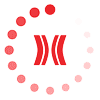COOKIES POLICY
When you visit a website, it may retrieve or store information about your browsing activity through the use of cookies, and that information is primarily used to make the website functionality as expected. The information is generally stored anonymously. However, this information may be stored in order to provide you with a more personalized web experience. In order for you to be informed properly about how and for what reason we use cookies, we provide you with the list of the cookies we use on our Website so that you can learn more about each one of them and change the cookies settings. Blocking some types of cookies may affect your experience on our website.
What is a Cookie
Cookies are small blocks of data created by a web server while a user is browsing a website and placed on the user's computer or other device by the user's web browser. Cookies are placed on the device used to access a website, and more than one cookie may be placed on a user's device during a session. Cookies are used to guarantee the quality, usability and proper functioning of websites as well as to store and retrieve information about browsing habits on those websites and personalize their content. And even sometimes, they can be used to recognize the user of a website. Therefore, cookies are essential for the internet to function correctly, and they do not pose a risk to your computer or device. Furthermore, they can help us to recognize the need to improve the website and to detect malfunctions.
Types of Cookies
Depending on the purpose of the Cookie, they can be classified as: Technical cookies: Technical or necessary cookies are essential for our website to function properly and they include basic functionalities such as identifying the session or giving registered users access to restricted access areas. For these reasons, technical cookies cannot be deactivated. Statistics cookies: We use statistics cookies to see how you interact with the website, gathering anonymous information during the time you are browsing it. The purpose of collecting this information is to improve the website based on the aggregated data analysis. Preferences Cookies: By using preferences cookies, the website may remember information during your browsing time that is associated with the way the page behaves or looks like, such as your preferred language or the region in which you are located. Marketing cookies: Marketing or advertising cookies are used to analyze your behavior while you visit the website. And so, from time to time, other providers can offer you personalized and relevant advertisments based on your browsing profile.
Depending on who owns the Cookies used, they can be classified as:
First party cookies: These cookies are set by the website you are visiting. They are sent to the user's computer or device from a computer or domain managed by the creator itself, and from which the platform or service requested by the user is offered.
Third-party cookies: They are cookies that are set by a website other than the one you are currently on. These cookies are sent to the user's computer or device from a computer or domain not managed by the creator itself, but by another entity that processes the data obtained through cookies.
Depending on how long they remain activated, they can be classified into:
Session cookies: Session cookies allow the user to be recognized on a website so that any change you make, item you select or data you enter is remembered from one page to another. A sesión cookie exists only in temporary memory while the user navigates a website. Session cookies expire or are deleted when the user closes the web browser.
Persistent cookies: These cookies remain stored on a user´s device, they can be accessed and processed during the period of time determined by the cookie responsible party. A persistent cookie expires at a specific date or after a specific length of time.
How to configure the Cookies
You can accept or reject the use of cookies through the cookie settings that we make available to you, and which you can access through the cookies pop up message that appears when you visit the Website for the first time requesting your consent as well and by clicking the following link: Cookies Policy.
Similarly, you can allow, block or delete the cookies installed on your computer at any time through the options made available to you by the browser you use. This is how you can do it:
- If you're using Microsoft Internet Explorer: Click the Internet Explorer Tools button, then click Internet Options > Privacy > Settings > OK.
- If you use Firefox: click on the Firefox button and select Options > Privacy > Use custom settings for browsing history > click on Accept cookies in order to activate them or untick it to deactivate them > Choose for how long the cookies will be stored > Accept.
- If you use Google Chrome: click on the Chrome menu in the browser toolbar > Settings > Show advanced options > In the "Privacy" section, click on content settings > In the "Cookies" section, you can configure the cookies.
- If you use Google Chrome: click on the Chrome menu in the browser toolbar > Settings > Show advanced options > In the "Privacy" section, click on content settings > In the "Cookies" section, you can configure the cookies.
- If you use Safari: go to Preferences and, in the Privacy panel, choose Block Cookies, and select the option you prefer from those that the browser make available to you.
- If you use Safari: go to Preferences and, in the Privacy panel, choose Block Cookies, and select the option you prefer from those that the browser make available to you.
- If you use Opera: go to Settings > Options > Advanced > Cookies.
- If you're using an iPhone or iPad: From the home screen, select Settings > Safari, then choose the settings option you prefer.
- If you use Android: press Menu > Settings > Security and Privacy > activate or deactivate the “Accept cookies” box > Restart the browser for the changes to become effective.
- If you're using Windows Phone: In Internet Explorer, click More > Settings. You can also access Internet Explorer settings through Settings in the list of applications. Select or deactivate the option Allow cookies.